We’ve looked at various types of chess engine analysis using Fritz13, including multiple-engine chess analysis in last week’s post, all of which are features in which the chess engine can add replayable variations to a database game. You can also add your own variations to games manually using Fritz13.
But once in a while you may want to remove some variations. For example, you’re annotating a game and have finished and saved a variation, when you suddenly realize that the variation doesn’t work. Or you’ve had three or four chessplaying engines analyze a game and you’d like to remove a few superfluous variations from the gamescore.
In these cases, Fritz13 actually gives you a choice of tools. Would you prefer to use a scalpel or a chainsaw? Fritz lets you have your pick.
If you’d like to slice out a single specific variation, right-click on any move in that line, then select “Delete Variation” from the popup menu:
Snip! The variation is gone:
The other way to remove variations is to rip them all out of a game. Did I say this was like a chainsaw? It’s more like a tac-nuke – it tears every last bit of annotation out of the gamescore: variations, text comments, colored arrows and squares, all of it. So even though I’m putting the red phone in your hands here, I’m asking you to use it judiciously.
Right click anywhere in the gamescore, then select “Delete All Commentary” from the popup:
And in a single, searing, earth-shattering moment, the annotations are blasted into individual electrons (which is all they technically were anyhow, but you need to let me have some hyperbolic fun once in a while):
Remember that the changes are not permanent, until you use Fritz13’s “Replace” function:
After you use “Replace”, the annotations are gone forever like the ex-girlfriend who stole your T-Bird and drove off to Mexico in it, taking along most of your bank account and her good-for-nothing new boyfriend Brad (yeah, they’re always named “Brad”).
We’re having another sale! Our host, uscfsales.com, is offering a 10% discount (excluding shipping and taxes where applicable) on all chess purchases from our website between now and March 5, 2012. Those savings apply to everything on our site, not just to chess software purchases. All you need to do to enjoy the 10% discount is type the code 10PERCENT in the coupon code box when finalizing your order on the Checkout page, and 10% will be deducted from the total purchase price of your order.
And when you purchase ChessBase, Fritz, FritzTrainer DVDs, ChessKing, and ChessOK Aquarium Windows PC computer software from uscfsales.com, you will receive free technical support from yours truly. Fair warning: you will NOT get technical support from me if you purchase your chess software anywhere else! Just e-mail me with your questions (but don’t forget to include your uscfsales.com order number!).
Have fun! – Steve Lopez
Copyright 2012, Steven A. Lopez. All rights reserved.
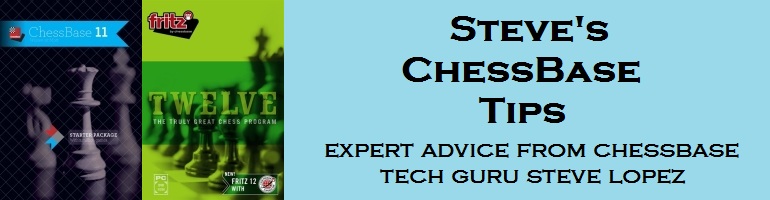
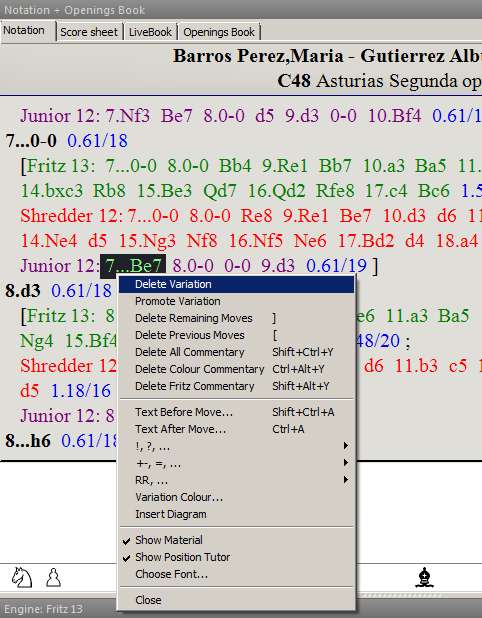

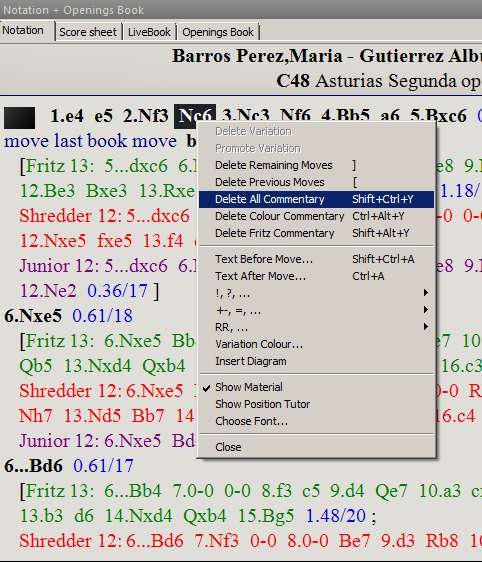
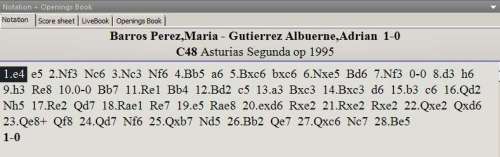





Pingback: ChessBase 11 how-to blog - Page 3 - Chess Forums | Free Online Chess Game & Forum