In the last couple of blog posts, we examined a number of different ChessBase 11 toggles which allow you to avoid the dreaded “wall of text” effect when you are reviewing a game containing multiple variations occurring at a single branching point:
After utilizing a couple of different tweaks we ended up with the following display:
But there’s yet another way we can alter this display in ChessBase 11 to further differentiate between variations (in case the bracketing at the start and end of each line isn’t enough). Right-click on one of the variations, select “Special annotation” from the pop-up menu, and then “Variation color” from the submenu which will open off to one side:
After selecting that command, you’ll see the following dialogue appear:
This is the Windows color palette which you may have seen in many other programs. You can select a color by clicking a box on the left-hand side of this display, or by moving the crosshairs in the right-hand panel (either by dragging or clicking) to select a base color. The vertical slider on the far right allows you to adjust the color’s intensity.
So, for example, we could change the color of the first variation by selecting a red shade from the boxes on the left, and adjusting the color with the vertical slider:
…and after clicking “OK” we see:
…which is asking us if we also want to color any subvariations which may be nested within this variation. It really doesn’t matter in this case, as we don’t have any subvariations, but we’ll select “Include sublines” anyway. After clicking “OK” we’ll see the variation change to the color we selected:
For the next variation (4.a3), we’ll change the color by moving the crosshairs to a new shade. The easiest way to do this is to click on a color in the right-hand part of the display (the crosshairs will jump to the spot on which you clicked):
…then click on the crosshairs, hold down the mouse button, and drag the crosshairs to “fine tune” your selection; the vertical bar on the far right will also help with the fine tuning:
Click the “OK” button when you’re finished and (after making a selection in the “Include sublines” dialogue) you’ll see the game notation change to reflect your selection:
After using one of these methods to change the color of the third variation, we end up with this:
Note that if you decide you don’t like the result after changing a color (for example, light blue doesn’t show up well against the screen’s background) you can easily go back and change a color; none of this is a permanent “spray paint” change – you can even go back to the default black if you wish.
Also be aware that your changes will vanish after you close the game window unless you first use “Save” or “Replace” from the ChessBase 11’s Application menu:
That applies, as always, to any changes you make to a game in ChessBase 11 – don’t forget to save your work!
Have fun! – Steve Lopez
Chessplayers who have purchased their ChessBase brand software from USCFSales can receive free technical support and advice on their purchases straight from me; just shoot me an e-mail (steve@uscfsales.com), but please remember to include the USCFSales order number from your ChessBase software purchase. – Steve
Copyright 2011, Steven A. Lopez. All rights reserved.




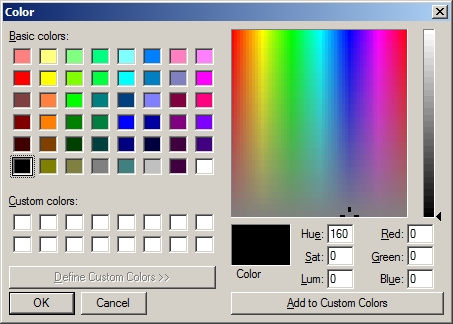
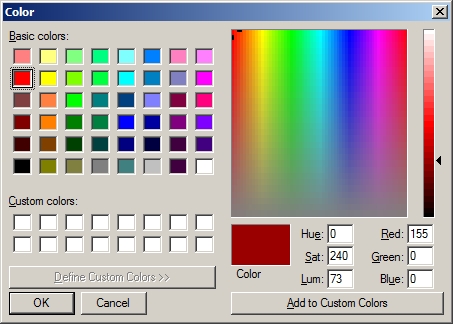
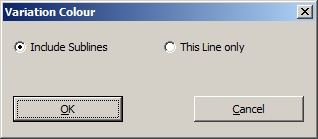

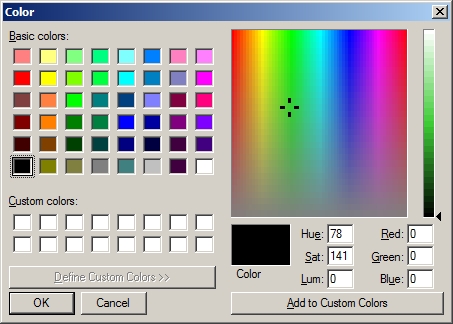
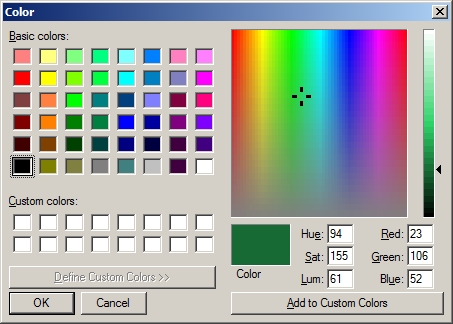


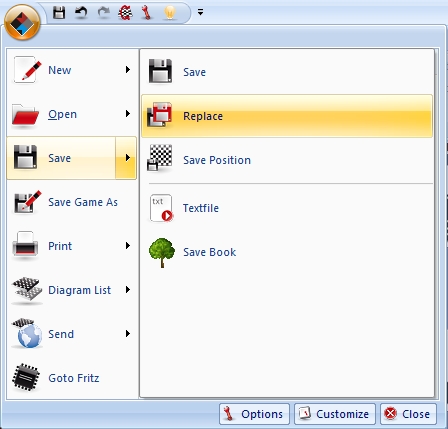




Pingback: ChessBase 11 how-to blog - Chess Forums | Free Online Chess Game & Forum